Embarking on the journey of self-hosting can initially seem daunting, much like stepping into a vast and intricate world. However, with the right guidance, it can transform into an incredibly rewarding and empowering adventure. Self-hosting grants you complete control over your data and services, allowing you to build a personal ecosystem tailored precisely to your needs. In this guide, we’ll walk you through the initial steps of embracing this exciting hobby and reference various resources that can be leveraged to get started.
For popular Tutorials, see the following:

Nextcloud / Docker Beginner Setup
A guide to deploy a working nextcloud instance with configuration.
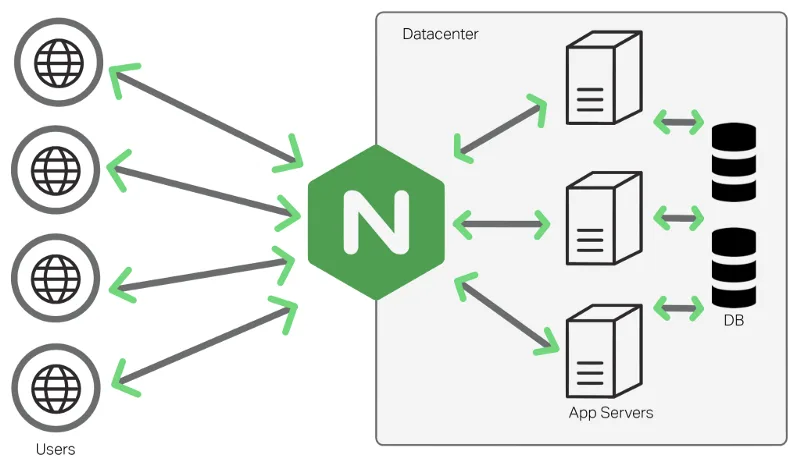
Setup a Reverse Proxy for ease of access
Guide on how to setup nginx locally on docker

SSL / TLS encryption
For intermediate to advanced hosts. This is a link to the let’s encrypt docker image README.
TheOutside’s Guides 🔬
Notable Bloggers in this the self hosting space
- https://technotim.live/
- https://www.reddit.com/r/homelab/
- https://linuxblog.io/home-lab-beginners-guide-hardware/
A mosaic of profiles
The self-hosting community is diverse, encompassing an array of individuals with varying skill sets, motivations, and interests. At one end of the spectrum, you’ll find enthusiasts who are passionate about technology and enjoy the challenge of building and maintaining their own servers. These “tinkerers” often explore cutting-edge projects and contribute to forums and repositories. Another segment includes privacy advocates who prioritize control over their data and seek alternatives to mainstream cloud services. They focus on implementing privacy-centric solutions and sharing their findings on best practices. Hobbyists who are curious and eager to learn make up another significant group, gradually acquiring skills while experimenting with new tools and configurations. Lastly, there are professionals who self-host to streamline their workflows or test software environments that mirror their work settings. Each profile brings unique perspectives and enriches the community, making it a vibrant and welcoming space for newcomers.
Basis – Hardware and Operating Systems
When considering hardware options for self-hosting, it’s important to match your choice with the demands of your intended projects. For entry-level tasks, repurposing an older desktop or laptop can be sufficient. These machines often possess ample processing power and storage capacity for lightweight services. For more energy-efficient solutions, devices like the Raspberry Pi offer a low-cost and compact alternative, ideal for running simple applications without considerable energy consumption. As your needs scale, dedicated home servers or NAS (Network Attached Storage) devices present robust solutions, providing enhanced processing capabilities and storage options to accommodate more complex and demanding applications.
In terms of operating systems, Linux distributions remain a popular choice due to their reliability, security, and strong community support. Ubuntu Server is often recommended for beginners because of its ease of use and comprehensive documentation. Debian, known for its stability and performance, is favored for longer-term deployment (like 10 years). For those seeking enterprise-grade solutions, Red Hat Enterprise Linux stands out as a formidable candidate, offering stability in production environments. Considerations should include the compatibility of the chosen operating system with your selected hardware and the software you plan to deploy. Each operating system choice can significantly influence your self-hosting experience, so make sure to research their respective strengths and community resources.
Networking Considerations and Accessibility
Setting up your network is a pivotal step in establishing a self-hosted environment. For a basic setup, acquiring a static IP address from your Internet Service Provider (ISP) is ideal, as it ensures your server remains consistently accessible from the outside world. If obtaining a static IP is not feasible, consider using a Dynamic DNS (DDNS) service, which maps a domain name to an IP address that changes.
Port forwarding is necessary to allow external access to your server. Identify which ports your services require, and configure port forwarding on your router to direct traffic to your server’s IP address. Common examples include port 80 for HTTP traffic and port 443 for HTTPS traffic. It’s crucial to use secure and less conventional ports whenever possible to reduce vulnerability to automated attacks.
Security is paramount when exposing your server to the internet. Implement a robust firewall to filter incoming and outgoing traffic, ensuring only legitimate requests reach your server. Regularly update all software and firmware to protect against known vulnerabilities. Additionally, register SSL certificates to encrypt the network traffic going to your services.
For remote management, consider using secure protocols like SSH (Secure Shell) with key-based authentication instead of passwords. Disable any unnecessary services and network interfaces to minimize potential attack vectors. Additionally, familiarize yourself with intrusion detection and prevention systems (IDS/IPS) to monitor and respond to unwanted access attempts.
Balancing accessibility and security ensures you can enjoy the benefits of self-hosting without compromising your system’s safety and integrity.
Start with Simple Projects:
Begin with easily manageable services, such as a personal blog using WordPress or a file-sharing platform like Nextcloud. These applications offer excellent community support and comprehensive documentation to guide you through the setup process.
Deploying Self-Hosted Services: With the foundational elements in place, you’re ready to explore deploying services on your self-hosted system. There are several strategies to consider, each with its own set of advantages.
One popular approach is virtualization, which allows you to run multiple virtual machines (VMs) on a single physical server. This method provides isolation between services, enabling you to manage resources efficiently and experiment with different environments without impacting your core system. Solutions like VMware or KVM can help you start with virtualization.
Alternatively, containerization has become an increasingly favored method for deploying services, offering simplicity and scalability. Tools like Docker enable you to package applications and their dependencies into lightweight containers, ensuring consistency across environments. This approach simplifies the deployment process, reduces potential conflicts, and makes managing updates more straightforward.
For those seeking simpler setups, installing services as packages is a viable option. Most Linux distributions offer package managers that streamline the installation and maintenance of software, providing a convenient way to deploy applications directly onto your server.
Beyond deployment strategies, integrating a reverse proxy is an essential aspect of effective self-hosting. A reverse proxy, such as Nginx or Traefik, acts as an intermediary between clients and your services, efficiently managing requests and enhancing security. It can handle SSL termination, load balancing, and route traffic to multiple services hosted on the same server.
Backing up your data is another crucial consideration. Implement a robust backup strategy to safeguard your configurations and data against potential failures. Utilize tools like rsync or cloud backup solutions to create regular, automated backups of your self-hosted environment. By ensuring you have reliable recovery options, you can protect your system from data loss and swiftly restore services when necessary.
Navigating these deployment strategies and considerations will empower you to tailor your self-hosted ecosystem to your specific needs, offering you greater control and flexibility.
Engage with the Community:
Engaging with the self-hosting community is one of the best ways to learn and overcome challenges. Join forums, Discord channels, and Reddit communities where experienced self-hosters share their insights and assist newcomers.
By taking these initial steps, you’ll be well on your way to mastering the art of self-hosting. Embrace the learning curve, experiment freely, and relish the freedom and control that self-hosting provides.


Leave a Reply to Tony Cancel reply